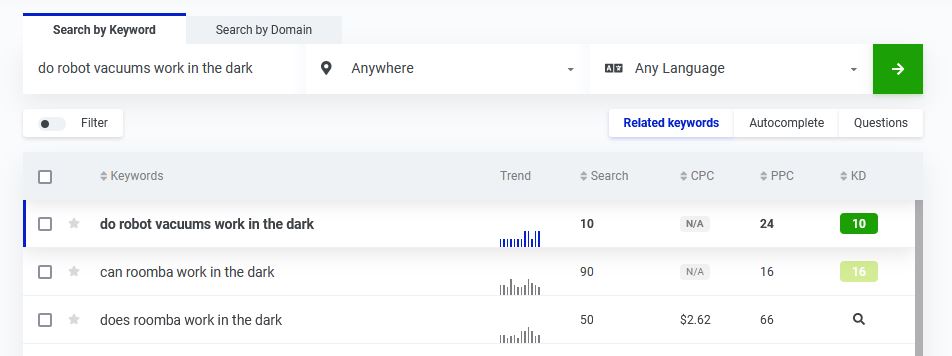Looking to take your student life to the next level? Look no further than the ultimate Notion dashboard for students! This dashboard is specifically designed to help you manage your studies and keep everything organized. With sections for classes, assessments, flashcards, and to-do lists, you’ll have all your important information in one place. Plus, it features a calendar, clock widget, and sections for university, personal, and work tasks. From tracking rent and shared expenses with roommates to habit tracking and finance management, this dashboard has it all. It’s time to improve your focus and productivity as a student with the ultimate Notion dashboard!
In the journey towards financial independence, every father knows that time is of the essence. Whether you’re diving into a new side hustle, managing multiple income streams, or simply trying to balance work and family life, staying organized is paramount. That’s where Notion comes in. This powerful tool can help fathers boost their productivity and take control of their finances. With features like expense tracking, income management, and a bookshelf to keep track of financial goals and investments, Notion is the key to achieving financial freedom. Stay organized, stay focused, and take charge of your financial future with Notion’s invaluable resources.
Section 1: Introduction to Notion
What is Notion?
Notion is a versatile and powerful productivity tool that allows you to organize and manage all aspects of your life, including classes, assessments, tasks, projects, and personal development. It combines note-taking, task management, project collaboration, and database functionalities into a single platform, making it a comprehensive solution for students.
Key features of Notion
Notion offers a wide range of features designed to enhance your productivity and organization. Some key features include:
-
Customizable dashboards: Notion allows you to create and customize dashboards to suit your specific needs and preferences. You can organize your workspace by adding sections, templates, and widgets that are relevant to your studies.
-
Class templates: Notion provides pre-designed templates for adding classes, exams, and other class-related information. These templates make it easy to set up and track your academic progress.
-
Flashcard feature: The flashcard feature in Notion utilizes spaced repetition, an effective learning technique for retaining information. You can create flashcards, practice them regularly, and track your progress to improve your studying efficiency.
-
Task management: Notion offers a task management system that includes a to-do list with a calendar, a priority matrix to prioritize tasks, and a task calendar to schedule and plan your tasks effectively.
-
University content organization: With Notion, you can organize lecture notes, resources, and research materials in a structured manner. You can create a personal knowledge base, store research materials, and access them easily whenever you need them.
-
Collaboration features: Notion allows you to collaborate with your roommates by tracking shared expenses, creating house rules, and chore schedules. This feature promotes transparency and efficiency in shared living spaces.
-
Personal productivity and development: Notion provides tools for tracking habits and goals, monitoring personal finances, and creating a virtual bookshelf. These features help you stay focused, motivated, and organized in your personal life.
-
Job applications and career development: Notion enables you to keep track of job applications, create a resume and portfolio, and manage professional contacts. This feature streamlines the job search process and helps in career development.
Section 2: Setting up the Ultimate Notion Dashboard
Creating your workspace
To set up your Notion dashboard, start by creating a new workspace specifically dedicated to your studies. You can choose a name for your workspace that resonates with you and reflects its purpose. Once you’ve created your workspace, you can begin customizing it according to your needs.
Customizing the dashboard
Notion allows you to customize your dashboard by adding sections and widgets. You can create sections for different classes, assessments, tasks, and personal development. Within each section, you can add relevant templates, databases, and tools that align with your goals and requirements.
Customizing your dashboard involves arranging the sections and widgets in a way that makes sense to you. You can prioritize the sections based on their importance and frequency of use. This customization process ensures that your dashboard is tailored to your unique study needs and enhances your productivity.
Section 3: Organizing Your Classes and Assessments
Adding a class template
Notion provides pre-designed class templates that make it easy to add and organize your classes. When adding a new class to your dashboard, you can select the semester, add a cover image, and click on the template button. This template button loads all the necessary databases filtered specifically for the class, making it convenient to input class-related information.
Tracking assignments and due dates
Notion’s class templates allow you to track your assignments and due dates effectively. Under the class section, you can add assessments and exams, including details such as exam dates, assessment types, and weightage. The dashboard provides a countdown feature, showing you the number of days remaining before an assessment is due. You can also view all your assessments on the calendar, ensuring you never miss an important deadline.
Creating study schedules
Notion’s class templates also allow you to create study schedules for each class. You can allocate specific time slots for studying, revising, and completing assignments. By creating study schedules within your dashboard, you can prioritize your study time and ensure that you allocate enough time for each class. This feature helps you stay organized and manage your time effectively.

This image is property of i.ytimg.com.
Section 4: Utilizing the Flashcard Feature
Understanding spaced repetition
Notion’s flashcard feature incorporates spaced repetition, an effective technique for improving learning and retention. Spaced repetition is based on the forgetting curve, which shows that we forget information over time unless we review it at specific intervals.
With Notion’s flashcard feature, you can create flashcards for different subjects and topics. The flashcards are designed to appear at specific intervals based on your learning progress. By reviewing flashcards at the right intervals, you reinforce learning and improve long-term retention.
Creating flashcards for effective studying
Notion allows you to create flashcards within your dashboard. You can create multiple flashcards for different subjects or topics. Each flashcard contains a question and an answer. As you practice with the flashcards, you can check your accuracy and select the performance level for each flashcard.
By regularly practicing flashcards and adjusting the repetition intervals, you can optimize the learning process and enhance your understanding of the subject matter. Notion’s flashcard feature provides a systematic approach to studying, making it easier and more efficient.
Tracking progress and reviewing flashcards
Notion’s flashcard feature also enables you to track your progress and review flashcards systematically. The dashboard provides a view that shows all the flashcards you need to review for the day. This helps you stay on top of your flashcard practice and ensures that you allocate sufficient time for review.
Additionally, Notion allows you to group flashcards based on their respective classes. This feature provides a comprehensive overview of your flashcards, making it easier to manage and review them. By regularly reviewing flashcards and tracking your progress, you can improve your understanding and retention of key concepts.
Section 5: Managing Your Tasks and Priorities
Using the priority matrix
Notion’s task management system includes a priority matrix, which allows you to categorize your tasks based on their effort and impact. The priority matrix helps you prioritize and focus on tasks that have high impact and low effort. By focusing on these tasks first, you can maximize your productivity and make the most efficient use of your time.
When adding tasks to your to-do list, you can assign them a low, medium, or high effort and impact level. Notion automatically generates a priority score based on your selections, which determines the task’s position in the matrix. This visual representation of tasks enables you to easily identify and prioritize your workload.
Creating a task calendar
Notion’s task management system also includes a task calendar, allowing you to schedule and plan your tasks effectively. The task calendar provides a visual representation of your tasks, helping you manage your time and track progress.
You can drag and drop tasks within the calendar to adjust their due dates and prioritize them based on importance. By utilizing the task calendar, you can create a structured workflow, allocate time for each task, and ensure that you stay on top of your workload.
Prioritizing and completing tasks
Notion’s task management system promotes effective prioritization and completion of tasks. By using the priority matrix and task calendar, you can identify the most important tasks and allocate time to complete them.
As you complete tasks, you can mark them as done, providing a sense of accomplishment and progress. By regularly reviewing your task list and updating their statuses, you can stay organized, focused, and on track with your studies.
Section 6: University and Knowledge Content
Organizing lecture notes and resources
Notion provides a dedicated section for organizing lecture notes and resources. Within this section, you can select the type of class, topic, and subject. You can also add relevant links, such as websites, recordings, or Zoom meetings.
Notion allows you to create a structured and centralized repository for all your class-related materials. By organizing your lecture notes and resources within your dashboard, you can access them easily whenever you need to study or review specific topics.
Storing research materials
In addition to organizing lecture notes, Notion also allows you to store research materials. You can scan and upload material from textbooks or upload lecture slides, images, and other resources. By having all your research materials in one place, you can save time and effort in searching for information.
Creating a personal knowledge base
Notion’s dashboard provides the opportunity to create a personal knowledge base. You can add your own notes, summaries, and insights on various subjects and topics. This knowledge base serves as a valuable resource for your own learning and understanding.
By creating a personal knowledge base within Notion, you can consolidate your understanding of different subjects and have a repository of information that you can refer back to whenever needed. This feature enhances your learning and supports long-term retention.
Section 7: Collaborating with Roommates
Tracking shared expenses and rent
Notion offers a section specifically designed for roommates to track shared expenses and rent. This feature promotes transparency, accountability, and efficiency in shared living spaces.
Within the roommate section, you can input rent payment details, including amounts, due dates, and the number of roommates sharing the expenses. Notion helps you calculate the amount each roommate needs to contribute based on the formula you set. This ensures fair and accurate rent distribution.
Creating house rules and chore schedules
Notion’s dashboard allows you to create house rules and chore schedules in collaboration with your roommates. By having a shared platform for communication and organization, you can establish clear guidelines and expectations for communal living.
The house rules page allows you to list out rules regarding kitchen usage, quiet hours, cleaning responsibilities, and hosting parties. This helps foster a harmonious living environment and minimizes conflicts.
Additionally, you can create chore schedules within the dashboard, assigning responsibilities and tracking completion. By collaborating on chore schedules, you can distribute tasks fairly and ensure that everyone contributes to maintaining a clean and organized living space.
Section 8: Personal Productivity and Development
Tracking habits and goals
Notion’s dashboard includes a habit tracker to help you establish and track daily habits. You can create multiple habit trackers with checkboxes for each habit. By regularly checking off your habits, you can build positive routines and track your progress over time.
Additionally, Notion allows you to set goals and objectives for personal development. You can create a roadmap with milestones and actionable steps towards achieving your goals. By regularly updating and reviewing your goals, you can stay motivated and focused on personal growth.
Monitoring personal finances
Notion’s dashboard provides a finance tracker to help you monitor your income, expenses, and subscriptions. You can add income sources, track expenses, and set monthly budget limits. Notion automatically calculates your income, expenses, and savings to provide an overview of your financial health.
The finance tracker also allows you to track subscriptions and their costs, helping you manage your recurring expenses. Notion provides an intuitive interface to visualize your finances and identify areas where you can save and optimize your spending.
Creating a virtual bookshelf
Notion’s bookshelf feature enables you to create a virtual library of books you’re currently reading or want to read. You can track your progress by adding the current page number and the total number of pages in each book.
You can also add the author, genre, and any relevant links, such as audio book sources. This virtual bookshelf serves as a visual representation of your reading interests and progress. By having a dedicated bookshelf within your dashboard, you can easily manage and track your reading goals.
Section 9: Job Applications and Career Development
Keeping track of job applications
Notion’s dashboard includes a section specifically designed for job applications. You can create databases to track your job applications, including details such as company names, positions, application deadlines, and contact information.
This feature helps you stay organized throughout the job search process by providing a centralized platform to manage your applications. You can ensure that you don’t miss any deadlines and stay on top of your job search efforts.
Creating a resume and portfolio
Notion allows you to create your resume and portfolio within the dashboard. You can add your qualifications, achievements, work experience, and samples of your work. Notion provides a flexible and customizable interface to create professional and visually appealing resumes and portfolios.
By having your resume and portfolio within your dashboard, you can easily access and update them as needed. This streamlines the application process and showcases your skills and experiences effectively.
Managing professional contacts
Notion’s dashboard enables you to manage your professional contacts effectively. You can create databases to store contact information, including names, email addresses, phone numbers, and notes.
By having a centralized platform for managing professional contacts, you can easily access and update contact information as needed. This feature supports networking and fosters professional relationships.
Conclusion
In conclusion, the Ultimate Notion Dashboard for Students offers a comprehensive solution for organizing and managing your studies. Notion’s versatile features, including class templates, flashcard system, task management tools, and collaboration sections, help streamline your academic journey and enhance your productivity.
Notion offers a centralized platform to organize lecture notes, resources, research materials, and personal development goals. It provides a structured and intuitive interface to help you stay focused, motivated, and organized throughout your studies.
By utilizing the Ultimate Notion Dashboard, you can revolutionize the way you manage your studies, improve your time management skills, and enhance your overall academic performance. Try it out, personalize it to fit your unique needs, and take your studies to the next level with Notion.