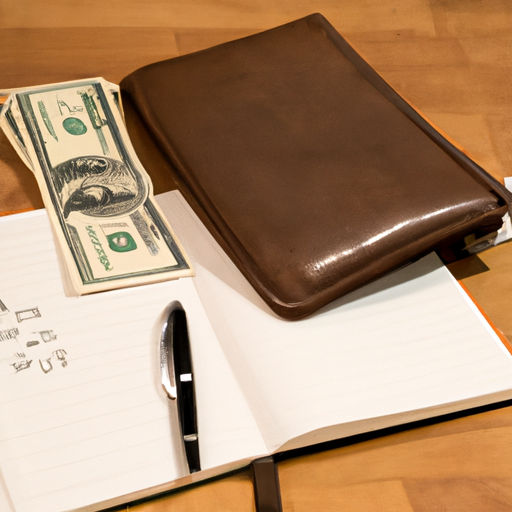When it comes to achieving financial freedom and managing multiple income streams, every father knows that time is of the essence. That’s why it’s important to stay organized and on top of your game. Notion, with its customizable workspace and all-in-one functionality, offers the perfect solution for busy dads looking to stay organized and boost their productivity. With features like tracking daily tasks, managing projects, and seamless collaboration with team members, Notion is a game-changer for fathers looking to achieve their financial goals.
In the world of online entrepreneurship, competition is fierce, but with the right tools and strategies, financial freedom is within reach. Notion can be your ultimate companion in this journey, helping you streamline your processes, stay organized, and fast-track your path to success. By harnessing the power of Notion, you can Supercharge Your Productivity and take your income diversification to new heights. Let Notion be your secret weapon to becoming a Financially Free Father.
Introduction to Notion Goal Trackers
Are you looking for a way to stay organized and on top of your goals? Look no further than Notion goal trackers. Notion is a versatile and powerful all-in-one workspace that can help you streamline your tasks, manage projects, and track your progress towards financial freedom. In this comprehensive article, we will explore the benefits of using Notion goal trackers and delve into the different ways you can integrate them into your workspace. So let’s dive in and discover how Notion can be your ultimate tool for success.
Benefits of Notion Goal Trackers
Notion goal trackers offer a range of benefits that can significantly enhance your Productivity and goal-setting process. Let’s take a closer look at some of these benefits:
2.1 Customizable Workspace
Notion provides a customizable workspace where you can tailor your dashboard to fit your unique needs. Whether you’re tracking investments, planning content creation, or setting personal and professional goals, Notion’s flexible interface allows you to create a workspace that suits your preferences. You can easily customize sections, tables, and views to organize your goals in the most effective way.
2.2 Unified Platform
Gone are the days of juggling multiple apps and platforms to manage your tasks and goals. Notion brings everything together in one place, providing a unified platform for your note-taking, project management, and goal tracking needs. With Notion, you can integrate notes, databases, tasks, and more, making it easier than ever to stay organized and focused.
2.3 Collaboration Made Easy
If you’re working on a joint venture or collaborating with a team, Notion makes it simple to share your goal-tracking pages with partners or team members. Instead of constantly sending updates and reminders through different channels, you can collaborate seamlessly within Notion. This feature enables efficient communication and promotes a sense of shared accountability, ultimately leading to increased productivity and goal achievement.
Daily Goal Trackers in Notion
Tracking your daily goals is an essential part of staying organized and productive. Notion provides various features to help you effectively manage and track your daily tasks. Let’s explore some of these features:
3.1 Creating Daily Task Sections
In Notion, you can create dedicated sections for your daily tasks. This section acts as a central hub where you can write down your main goals and tasks for the day. By having a clear list of goals laid out in front of you, you can stay focused and ensure that you’re making progress every day.
3.2 Planning Your Day with Morning, Afternoon, and Evening Schedules
Notion allows you to further break down your daily goals into morning, afternoon, and evening schedules. This feature enables you to plan out your day in a more granular way, dividing your big tasks into smaller, more manageable tasks. By structuring your day in this manner, you can prioritize your goals and allocate time accordingly, maximizing your productivity and efficiency.
Weekly Goal Trackers in Notion
In addition to daily goal tracking, Notion also offers features to help you manage your goals on a weekly basis. Let’s explore some of these features:
4.1 Categorizing and Prioritizing Weekly Goals
Notion enables you to categorize your weekly goals, making it easier to prioritize and focus on specific areas of your life or business. By assigning categories to your goals, you can ensure that you’re allocating time and resources to the most important aspects. This categorization feature helps you maintain a balanced and holistic approach to goal setting.
4.2 Setting Status and Progress for Weekly Goals
Notion allows you to set the status and track the progress of your weekly goals. You can indicate whether a goal is a new goal, started, in progress, or completed. Additionally, Notion provides a progress bar that you can update as you make progress towards your goals. Once a goal reaches 100 percent progress, it will automatically move to the completed view. This visual representation of progress helps to keep you motivated and focused on achieving your weekly goals.
Monthly Goal Trackers in Notion
Monthly goals play a crucial role in your overall goal-setting journey. Notion provides features that allow you to set and track your monthly goals effectively. Let’s explore some of these features:
![]()
This image is property of i.ytimg.com.
5.1 Setting Yearly Goals
Within the monthly goals section of Notion, you can add two main yearly goals. These yearly goals serve as a reminder to focus on monthly goals that align with your long-term aspirations. By setting clear yearly goals, you can ensure that your monthly goals are contributing to your overarching objectives.
5.2 Adding Monthly Goals under Different Categories
Similar to the weekly goal trackers, Notion allows you to categorize your monthly goals under different categories, such as business, finance, and health. This categorization feature helps you organize and prioritize your goals based on various areas of your life. By having clear categories, you can ensure a well-rounded approach to goal setting and progress tracking.
Integrating Notion Goal Trackers into Your Workspace
Now that we have explored the different features of daily, weekly, and monthly goal tracking in Notion, let’s discuss how you can integrate these goal trackers into your workspace effectively.
6.1 Creating a Monthly Goals Section
To start incorporating Notion goal trackers into your workspace, create a dedicated section for your monthly goals. This section will act as a central hub where you can set, track, and evaluate your monthly goals. Having a dedicated section ensures that your monthly goals are easily accessible and not lost in the shuffle of daily tasks.
6.2 Adding a Weekly Goals Section
In addition to the monthly goals section, create a separate section for your weekly goals. This section will allow you to break down your monthly goals into actionable and achievable tasks. Having a dedicated section for weekly goals enables you to focus on short-term objectives and measure your progress more effectively.
6.3 Including a Daily Goals Section
To complete your integration of Notion goal trackers, add a section for your daily goals. This section will serve as a daily planning and task management area. By including morning, afternoon, and evening schedules, you can structure your day and plan your tasks accordingly. This integration ensures that your daily goals align with your weekly and monthly objectives, creating a cohesive and effective goal-setting system.
Using Notion Goal Trackers for Financial Freedom
Now that we have explored the different ways to integrate Notion goal trackers into your workspace, let’s discuss the specific benefits of using Notion for achieving financial freedom.
7.1 Importance of Time Management and Organization
Time management and organization are critical components of financial freedom. Notion goal trackers provide the tools you need to effectively manage your time and stay organized. By breaking down your financial goals into daily, weekly, and monthly tasks, you can create a clear roadmap towards financial independence. Notion’s customizable workspace and unified platform make it easier than ever to stay on top of your finances and track your progress.
7.2 Role of Notion in Achieving Financial Freedom
Notion’s versatile features can be applied to various aspects of your financial journey. From tracking investments to budgeting and expense management, Notion goal trackers can help you establish healthy financial habits and make informed decisions. By having a centralized workspace for all your financial goals and tasks, you can stay proactive and focused on achieving your financial milestones.
Various Ways to Harness the Power of Notion
Notion goal trackers offer endless possibilities for boosting productivity and achieving your goals. Let’s explore some specific ways you can harness the power of Notion in different areas of your life.
8.1 Tracking Investments
Investment tracking can be complex and time-consuming. Notion simplifies this process by allowing you to create custom databases and tables to track your investments. You can record important details such as investment type, amount, and performance. With Notion’s collaboration features, you can also share your investment trackers with financial advisors or partners for seamless collaboration.
8.2 Planning Content Creation
If you’re a content creator, Notion goal trackers can be a game-changer. You can create a content calendar, plan upcoming posts, and track your progress on content creation projects. With Notion’s flexible interface, you can easily adapt your content planning to changing priorities and deadlines. The ability to collaborate with team members adds another layer of efficiency to your content creation process.
8.3 Setting and Tracking Goals
At its core, Notion goal trackers are designed to help you set and track your goals effectively. Whether you’re setting personal goals, career objectives, or financial milestones, Notion provides the tools you need to stay organized and focused. By integrating Notion goal trackers into your workflow, you can ensure that your goals are front and center and that you have a clear plan of action to achieve them.
Conclusion
In conclusion, Notion goal trackers offer a comprehensive solution for staying organized and on top of your goals. With its customizable workspace, unified platform, and collaboration features, Notion provides the tools you need to streamline your goal-setting process and track your progress effectively. Whether you’re striving for financial freedom, managing projects, or planning content creation, Notion can be your ultimate companion. So don’t wait any longer – start harnessing the power of Notion goal trackers and unlock your full potential towards achieving your goals and dreams.