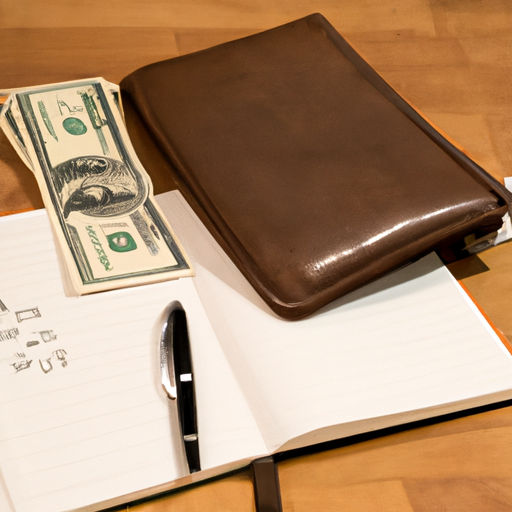Are you a father on a mission to achieve financial freedom? If so, then Notion is the key to unlocking your productivity potential. At Financially Free Fathers, we understand the importance of effective time management and organization in the pursuit of financial independence. That’s why we’re excited to introduce you to Notion – the all-in-one workspace that will revolutionize the way you track your tasks, manage your projects, and stay organized. With customizable dashboards, a unified platform for all your needs, and easy collaboration capabilities, Notion is the ultimate tool for fathers looking to boost their productivity and take control of their financial future.
In the fast-paced world of online entrepreneurship, having the right tools and strategies is crucial. Notion provides the flexibility and simplicity you need to stay on top of your game. Whether you’re tracking investments, planning content, or setting goals, Notion’s customizable workspace will adapt to your unique needs. Say goodbye to juggling multiple apps and hello to a streamlined workflow. With Notion by your side, achieving financial freedom as a father is not just a dream, but a tangible reality. So why wait? Let’s dive into the world of Notion and discover how it can supercharge your productivity and fast-track your path to financial independence.

This image is property of i.ytimg.com.
1. Notion for Daily Task Management
1.1 Tracking your tasks efficiently
When it comes to managing your daily tasks, it’s essential to have a system in place that helps you stay organized and on top of your responsibilities. Notion provides a powerful tool for tracking your tasks efficiently. You can create a task list and easily check off completed tasks as you go. Notion allows you to add due dates, labels, and other useful information to each task, making it easy to prioritize and manage your workload.
One of the great features of Notion is that you can customize your task list to fit your specific needs. You can create different views, such as a Kanban board or a calendar view, to visualize your tasks in different ways. This flexibility allows you to find a system that works best for you and helps you stay productive.
1.2 Setting priorities and deadlines
Setting priorities and deadlines is crucial for effective task management. Notion makes it easy to prioritize your tasks by allowing you to assign different levels of importance to each task. You can use labels, tags, or other visual cues to indicate the urgency or importance of a task.
Notion also allows you to set deadlines for your tasks, helping you stay on track and ensuring that nothing falls through the cracks. You can easily see upcoming deadlines and make adjustments to your schedule as needed.
1.3 Integrating task management with your calendar
Integrating your task management system with your calendar can help you stay organized and ensure that you’re allocating enough time for each task. Notion offers seamless integration with popular calendar apps, allowing you to sync your tasks and deadlines with your existing calendar.
By syncing your tasks with your calendar, you can get a bird’s eye view of your schedule and easily plan your day or week. This integration eliminates the need to toggle between different apps and ensures that you have all the information you need in one place.
2. Notion for Project Management
2.1 Creating project timelines and milestones
When it comes to managing projects, having a clear timeline and milestones is essential. Notion provides a robust project management tool that allows you to create timelines and set milestones for your projects. You can easily visualize your project’s progress and ensure that everyone on your team is on the same page.
With Notion, you can create Gantt charts, Kanban boards, or other visual representations of your project’s timeline. This makes it easy to track progress, identify bottlenecks, and make adjustments as needed. You can also assign tasks to team members and track their progress in real-time.
2.2 Assigning tasks and tracking progress
Assigning tasks and tracking progress is a crucial aspect of project management. Notion offers a simple and intuitive interface for assigning tasks to team members and tracking their progress. You can easily create task lists, assign tasks to specific individuals, and monitor their progress in real-time.
Notion also allows you to set deadlines and reminders for each task, ensuring that everyone is aware of their responsibilities and can stay on schedule. This level of transparency and accountability is essential for effective project management.
2.3 Collaborating with team members
Collaboration is at the heart of successful project management. Notion provides a collaborative workspace where team members can collaborate in real-time. You can create shared project pages, assign tasks, leave comments, and share files all within the Notion platform.
Notion’s collaboration features make it easy to keep everyone on the same page and ensure that communication is streamlined. Team members can access project updates, leave feedback, and contribute to the project’s success from anywhere in the world.
3. Notion for Goal Setting and Tracking
3.1 Setting SMART goals
Setting SMART goals is a proven method for achieving success. Notion provides a powerful framework for setting and tracking SMART goals. You can use Notion’s templates and tools to define specific, measurable, attainable, relevant, and time-bound goals.
By setting SMART goals in Notion, you can ensure that your goals are clear, actionable, and aligned with your overall vision. Notion allows you to break down your goals into smaller, manageable tasks, making it easier to track progress and stay motivated.
3.2 Breaking down goals into actionable steps
Breaking down your goals into actionable steps is essential for making progress and achieving success. Notion allows you to create task lists, subtasks, and checklists, making it easy to break down your goals into manageable chunks.
By breaking down your goals into actionable steps, you can eliminate overwhelm and make progress every day. Notion’s flexible interface allows you to customize your goal tracking system to fit your specific needs, ensuring that you stay organized and focused.
3.3 Monitoring and celebrating progress
Monitoring your progress is crucial for staying motivated and on track. Notion provides a variety of tools and features to help you monitor and celebrate your progress. You can create progress trackers, visual charts, or milestone markers to visually represent your progress.
Notion also allows you to add notes, reflections, or achievements to your goal tracking system. This helps you celebrate your wins, learn from your experiences, and stay motivated throughout your journey.
4. Notion for Financial Planning
4.1 Tracking income and expenses
Tracking your income and expenses is essential for effective financial planning. Notion provides a versatile platform for tracking and managing your financial information. You can create custom databases, tables, or spreadsheets to track your income, expenses, and financial transactions.
By tracking your income and expenses in Notion, you can gain valuable insights into your spending habits, identify areas for improvement, and make data-driven financial decisions.
4.2 Budgeting and forecasting
Budgeting and forecasting are key components of financial planning. Notion allows you to create custom budgeting templates, set spending limits, and track your budget in real-time. With Notion, you can easily adjust your budget as needed, create visual charts and graphs, and make informed financial decisions.
Notion’s versatility and flexibility make it easy to adapt your budgeting system to fit your unique financial goals and needs.
4.3 Managing investment portfolios
Managing your investment portfolios can be complex, but Notion simplifies the process. Notion provides customizable templates for tracking and managing your investments. You can create custom databases, add formulas and calculations, and visualize your portfolio’s performance.
Notion also allows you to set investment goals, track dividends, and monitor your portfolio’s overall performance. With Notion’s investment management tools, you can stay on top of your investments and make informed decisions to grow your wealth.
5. Notion for Content Planning and Creation
5.1 Creating content calendars
For content creators, having a content calendar is essential for staying organized and consistently producing high-quality content. Notion offers a powerful tool for creating and managing content calendars. You can create a centralized content calendar that includes publication dates, topics, keywords, and other relevant information.
By using Notion’s content calendar, you can easily plan your content schedule, collaborate with writers and editors, and ensure that your content is published on time.
5.2 Organizing research and inspiration
Research and inspiration are vital for creating compelling content. Notion allows you to organize your research, references, and inspiration in one place. You can create databases, add links, notes, and tags, and easily access your research whenever you need it.
Notion’s flexible interface makes it easy to categorize and organize your research, ensuring that you can find what you need quickly and efficiently.
5.3 Collaborating with writers and editors
Collaboration is crucial for content creation. Notion provides a collaborative workspace where writers and editors can collaborate in real-time. You can create shared pages, assign tasks, leave comments, and track changes all within the Notion platform.
Notion’s collaboration features make it easy to keep everyone on the same page and ensure that the content creation process is streamlined and efficient.
6. Notion for Time Tracking and Productivity Analysis
6.1 Tracking time spent on tasks and projects
Time tracking is essential for understanding how you spend your time and identifying areas for improvement. Notion allows you to track the time spent on tasks and projects easily. You can create timers, add time entries, and visualize your time usage using charts and graphs.
By tracking your time in Notion, you can gain valuable insights into your productivity, identify time-wasting activities, and make adjustments to optimize your workflow.
6.2 Analyzing productivity trends and identifying bottlenecks
Analyzing productivity trends and identifying bottlenecks is crucial for improving your efficiency and effectiveness. Notion provides tools for analyzing your productivity and identifying areas for improvement. You can create reports, visualize your productivity trends over time, and identify bottlenecks or inefficiencies in your workflow.
By understanding your productivity patterns and addressing bottlenecks, you can optimize your workflow and achieve higher levels of productivity.
6.3 Implementing time management techniques
Notion can help you implement various time management techniques to improve your productivity. Whether you want to practice time blocking, the Pomodoro Technique, or any other time management method, Notion’s flexibility allows you to adapt your workflow to fit your preferred technique.
By implementing time management techniques in Notion, you can improve your focus, manage your time more effectively, and achieve your goals.
7. Notion for Knowledge Management
7.1 Creating a centralized knowledge base
Knowledge management is essential for personal and professional growth. Notion provides a powerful platform for creating and organizing a centralized knowledge base. You can store articles, notes, research, and other valuable information in one place, making it easily accessible whenever you need it.
Notion allows you to create custom databases, add tags, and categorize your knowledge base, ensuring that you can find relevant information quickly and efficiently.
7.2 Organizing and categorizing information
Organizing and categorizing information is key to effective knowledge management. Notion offers a variety of tools and features to help you organize and categorize your information. You can create hierarchies, folders, or tags to structure your knowledge base and ensure that everything is easily accessible.
Notion’s flexible interface allows you to customize your knowledge management system to fit your specific needs and preferences.
7.3 Efficiently retrieving and sharing knowledge
Efficiently retrieving and sharing knowledge is essential for collaboration and productivity. Notion provides powerful search and sharing capabilities, making it easy to find and share information within your knowledge base.
By efficiently retrieving and sharing knowledge in Notion, you can streamline your workflows, improve collaboration with team members, and make informed decisions based on the latest information.
8. Notion for Habit Tracking and Personal Growth
8.1 Building and tracking daily habits
Building and tracking daily habits is essential for personal growth and success. Notion offers versatile tools for building and tracking habits. You can create custom habit trackers, set reminders, and visualize your progress using charts and graphs.
By tracking your habits in Notion, you can stay accountable, establish positive routines, and make progress towards your personal growth goals.
8.2 Implementing habit stacking and positive reinforcement
Implementing habit stacking and positive reinforcement techniques can help you build and maintain new habits. Notion provides a platform where you can implement these techniques effectively. You can create templates, add reminders, and track your progress using Notion’s habit tracking features.
By implementing habit stacking and positive reinforcement in Notion, you can increase your chances of success and make lasting changes in your daily routines.
8.3 Setting personal growth goals and tracking progress
Setting personal growth goals and tracking your progress is essential for continuous improvement. Notion offers tools for setting and tracking personal growth goals. You can create goal trackers, break down goals into actionable steps, and monitor your progress using visual representations.
By setting personal growth goals and tracking your progress in Notion, you can stay focused, motivated, and on the path to personal and professional success.
9. Notion for Workflow Automation
9.1 Automating repetitive tasks
Automating repetitive tasks can save you time and energy. Notion provides integration capabilities that allow you to automate various tasks and workflows. You can integrate Notion with other apps and services to streamline your processes and eliminate manual work.
By automating repetitive tasks in Notion, you can focus on high-value activities and maximize your productivity.
9.2 Integrating with other apps and services
Integrating Notion with other apps and services can help you streamline your workflows and boost your productivity. Notion offers a wide range of integrations, allowing you to connect with your favorite apps and services.
By integrating Notion with other apps and services, you can centralize your information, eliminate duplicate work, and ensure that everything is seamlessly integrated.
9.3 Streamlining workflows for efficiency
Streamlining your workflows for efficiency is crucial for optimizing your productivity. Notion provides a collaborative workspace where you can create and manage workflows. You can customize your workflows, create templates, and collaborate with team members to ensure that everything runs smoothly.
By streamlining your workflows in Notion, you can eliminate inefficiencies, improve communication and collaboration, and achieve higher levels of productivity.
Conclusion
Notion is a versatile and powerful tool that can help you streamline your processes, stay organized, and achieve your goals. Whether you’re managing daily tasks, tracking projects, setting goals, managing finances, creating content, tracking time, organizing knowledge, building habits, or automating workflows, Notion offers the tools and features you need to succeed.
With its customizable interface, collaborative features, and seamless integrations, Notion provides a centralized workspace where you can manage all aspects of your personal and professional life. Embrace Notion’s potential, and unlock your productivity and success.
Start using Notion today and experience the transformative power it can have on your life and work.