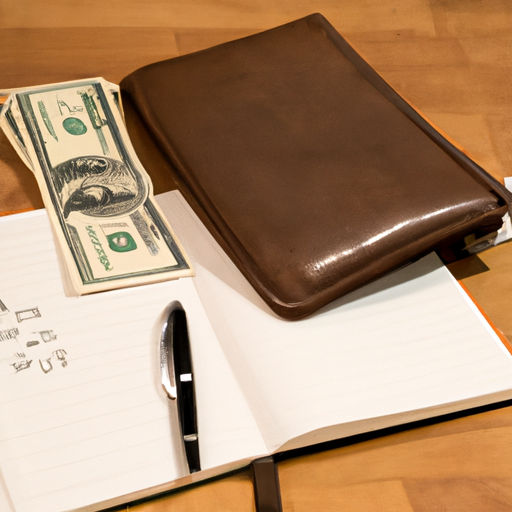Are you a father looking to boost your productivity and achieve financial freedom? Look no further than Notion, the all-in-one workspace that will revolutionize the way you manage your time and projects. At Financially Free Fathers, we understand the importance of staying organized and efficient in order to succeed as an entrepreneur. Notion offers a customizable workspace that allows you to track your daily tasks, manage complex projects, and set and achieve your goals. With its user-friendly interface and powerful features, Notion is the key to unlocking your full potential and reaching your financial goals. Say goodbye to scattered to-do lists and hello to a more organized and productive life with Notion. Start your journey to financial freedom today!
Notion offers a wide range of templates designed to increase your productivity and help you stay on top of your work. From a habit tracker to a bullet journal, an OKR goal tracker to a fitness planner, Notion has everything you need to streamline your tasks and achieve your goals. Keep track of your income, expenses, and subscriptions with the finance tracker, manage client relationships and projects with the simple CRM, and stay on track with the progress tracker. With these 9 free Notion templates, you’ll be able to 10x your productivity and take control of your financial future. Download these templates now and start your journey to success!
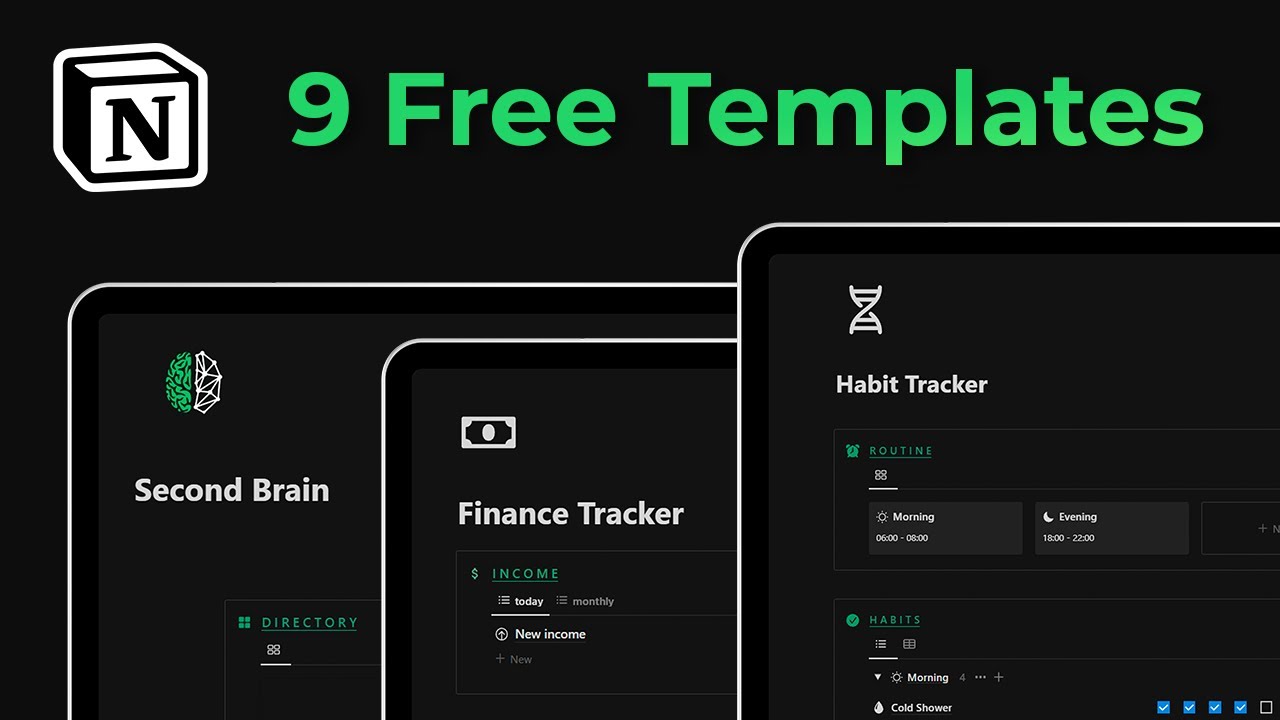
This image is property of i.ytimg.com.
1. Habit Tracker
Track your routines and habits
One of the keys to productivity is developing consistent habits. Whether it’s exercising daily, meditating, or practicing a certain skill, tracking your routines and habits can help you stay accountable and motivated. The Habit Tracker template in Notion is a minimalist yet highly effective tool for this purpose.
The template consists of two databases: one for your routines and one for your habits. In the routines database, you can add different times throughout the day, such as morning, afternoon, and evening. You can also add a time duration for each routine, allowing you to structure your day effectively. At the bottom of the routines database, you can use a simple table to further organize and plan your routines.
In the habits database, your habits are grouped according to the routine they belong to. For each habit, there are seven checkboxes, one for each day of the week. As you complete your habits, you can check off the corresponding checkbox. If you’ve maintained the habit for the majority of the week, you can update the completed weeks and keep track of your progress. This visual representation of your habits allows you to see your consistency and identify areas for improvement.
To reset all the checkboxes at once, simply go into the table view, uncheck the first checkbox, click copy, and while holding the shift key, highlight all the checkboxes and click paste. This feature makes it convenient to start fresh each week while still maintaining a record of your progress.
It’s important to note that if you have the same habit for multiple routines, you’ll need to create a duplicate of the habit instead of grouping the same habit under each routine. This ensures that checking off the habit in one routine doesn’t automatically mark it as completed in another routine.
With the Habit Tracker template in Notion, you can easily stay on top of your habits and routines, fostering consistency and boosting your productivity.
2. Bullet Journal
Set intentions and goals
Goal-setting is an integral part of personal and professional growth. The Bullet Journal template in Notion provides a structured format for setting intentions, recording achievements, and keeping track of your progress.
Each morning, you can add a new calendar entry and click on the template button in Notion to generate a new Bullet Journal entry. At the top of the page, you can give your journal entry a name or use the date as the page name. The Bullet Journal template encourages you to set intentions for the day, write down morning affirmations, express gratitude, and identify three things that would make the day great.
In the evening, you can reflect on your day and write down the highlight of the day, evening affirmations, things you’re grateful for, and moments that made the day great. This practice of journaling helps you stay mindful and present, while also cultivating a positive mindset.
The simplicity of the Bullet Journal template in Notion makes it highly effective for individuals who want to take control of their lives and design their days intentionally. By setting intentions and reflecting on your achievements, you can become more aware of your progress and make adjustments as needed.
3. OKR Goal Tracker
Set and track goals in different areas
Setting goals is essential for personal and professional growth. However, keeping track of your goals and monitoring your progress can be a challenge. The OKR (Objectives and Key Results) Goal Tracker template in Notion offers a systematic approach to goal setting and monitoring.
At the top of the template, you’ll find the four pillars of goal setting: health, wealth, relationships, and spirituality. For each pillar, you can add a yearly goal, outlining what you want to achieve in each area. This helps you gain clarity and direction in your goal-setting process.
On the right side of the template, you have a vision board where you can add images that represent your desired reality. This visual reinforcement serves as a reminder of why the goals you’re setting for yourself are important and motivates you to stay focused.
The objectives in the OKR Goal Tracker template are grouped according to the quarterly timeline. Under each quarterly section, you can add specific objectives that contribute to your overall goals. Within each objective, you can further break down your goals into key results. Key results are measurable outcomes that indicate progress towards your objectives.
You can add a target for each key result, and the progress bar will automatically update based on the current progress. This visual representation of progress helps you stay motivated and understand how your actions align with your goals. As you complete key results or objectives, they will disappear, providing a sense of accomplishment and visualizing your progress.
The OKR Goal Tracker template in Notion is a powerful tool for setting and tracking goals across different areas of your life. By breaking down your objectives into measurable outcomes, you can stay focused and take consistent action towards your aspirations.
4. Fitness Planner
Plan and track workouts and meals
Maintaining a healthy lifestyle requires planning and consistency. The Fitness Planner template in Notion provides a comprehensive framework for planning and tracking your workouts and meals.
Within the template, you’ll find a workout planner and a meal planner. In the workout planner, you can organize your different workouts based on their routine or type. Each workout entry can include details such as the number of sets, reps, weights, and relevant muscle groups. This allows you to have a clear understanding of your exercise routine and track your progress over time.
The meal planner section offers a way to plan and document your meals. You can group different recipes based on their meal type, such as breakfast, lunch, and dinner. Each recipe entry includes the ingredients required, allowing you to create a shopping list easily. By keeping track of your meals, you can make informed choices and ensure you’re fueling your body with the right nutrients.
The Fitness Planner template in Notion not only helps you stay organized with your workouts and meals but also enables you to track your progress and make adjustments to your routine as needed. By having a clear record of your exercises and meals, you can identify patterns, set new goals, and live a healthier lifestyle.
5. Finance Tracker
Track income, expenses, and subscriptions
Managing your finances is crucial for achieving financial stability and freedom. The Finance Tracker template in Notion provides a comprehensive tool for tracking your income, expenses, and subscriptions.
In the income section of the template, you can add new income entries and connect them to your income source. You have the option to link your income to a bank account, making it easier to stay organized and keep track of your earnings. Additionally, you can give each income entry a date, allowing you to group and visualize your income based on the month.
On the right side of the template, you’ll find your different income sources. You can add a monthly income goal for each source, and the progress bar will update accordingly. This feature helps you set targets and monitor your income growth over time.
The expense tracker works similarly to the income section. You can add new expense entries and categorize them based on different categories, such as groceries, transportation, or entertainment. By tracking your expenses, you gain a clearer understanding of your spending habits and can identify areas where you can cut back or optimize.
At the bottom of the template, you have your bank accounts, where you can add your starting balance. The template automatically updates your bank balance as you add your income and expenses, giving you a real-time view of your financial situation.
The Finance Tracker template in Notion also includes a subscription tracker. You can add the cost of your subscriptions and select the billing type (monthly or yearly). The template calculates the monthly and yearly costs for your subscriptions, helping you stay aware of your financial commitments.
With the Finance Tracker template, you can have a comprehensive view of your income, expenses, and subscriptions. By staying organized and aware of your financial situation, you can make informed decisions, save money, and work towards your financial goals.
6. Simple CRM
Manage client relationships and projects
For entrepreneurs and professionals, managing client relationships and projects is essential for success. The Simple CRM template in Notion offers a streamlined approach to client management and project organization.
At the core of the Simple CRM template is a pipeline where you can add new clients and assign them to a specific status. This allows you to track the progress of each client and stay organized. For each client entry, you can include important information such as their email, communication type, the service you’re providing, and the value of your service.
Once you’ve onboarded a new client, you can create new projects in the project database and connect them to the client. This enables you to have a centralized location for all your client-related projects and tasks. Each client can have multiple projects, and each project can have multiple tasks.
In the project view, you have a progress board that updates automatically based on the completion of tasks. This visual representation of progress helps you stay on top of your projects and ensures that nothing falls through the cracks. You can also assign due dates to projects, which will show up on the project calendar.
The Simple CRM template in Notion provides a comprehensive overview of your client relationships and helps you stay organized with your projects. By centralizing your client-related information and visually tracking your progress, you can provide excellent service, meet deadlines, and cultivate strong professional relationships.
7. Progress Tracker
Track progress on projects and tasks
Keeping track of progress is vital for project management and task completion. The Progress Tracker template in Notion offers a structured approach to monitoring progress, ensuring that you stay on top of your projects and tasks.
The template consists of a database containing all your projects. You can assign a due date to each project, allowing you to visualize your deadlines in the calendar view. Each project can contain multiple tasks, enabling you to break down your projects into actionable steps.
In the task database, you have different views for organizing and managing your tasks. There’s a view that displays all the tasks without a due date, grouped according to the project they belong to. This allows you to stay on top of tasks that don’t have a specific deadline but still need attention.
Additionally, there’s a view that shows all the tasks due today, ensuring that you prioritize your tasks effectively. Another view displays all the tasks due after today, allowing you to plan ahead and allocate resources accordingly.
The main calendar in the template serves as a powerful tool for planning and scheduling. You can use it to assign tasks to specific days, weeks, or months, ensuring that you have a clear roadmap for your projects.
The Progress Tracker template in Notion allows you to monitor your progress, stay organized, and meet deadlines. By visualizing your tasks and projects, you can optimize your workflow, manage your time effectively, and achieve your goals.
8. Second Brain
Organize and manage notes
In today’s information age, having a system to organize and manage your notes is crucial. The Second Brain template in Notion offers a comprehensive solution for note-taking, ensuring that you can structure your knowledge and access it whenever you need.
The Second Brain template follows the PARA method, which stands for projects, areas, resources, and archives. In the projects section, you have a project and task management system. Each project can contain multiple tasks, allowing you to break down complex projects into manageable steps. The progress bar automatically updates based on the completion of tasks, giving you a visual representation of your progress.
In the areas section, you can group different aspects of your life, such as business, personal, and library. This helps you stay organized and easily navigate through your various areas of focus. Within each area, you can create sub-pages and organize relevant information.
The resources section is where you add all your other databases. This is where you can have your note management system and bookmarks database. By having all your resources in one place, you can save time and quickly access the information you need.
The archives section is where all your inactive pages will go. This allows you to keep your workspace clutter-free while still having access to important information when needed.
On the home page of the template, you’ll find all your databases laid out in an easy-to-use layout. This includes a calendar view of your tasks, making it simple to plan and schedule your tasks throughout the day, week, and month.
The Second Brain template in Notion helps you structure and organize your notes, ensuring that you can easily retrieve information and make connections between ideas. By having a centralized location for your knowledge, you can enhance your productivity, create valuable insights, and expand your intellectual capabilities.
9. Daily Manifest
Plan and track daily activities and goals
Planning your daily activities and setting goals is essential for staying focused and productive. The Daily Manifest template in Notion offers a powerful tool for planning, tracking, and reflecting on your daily activities and goals.
The Daily Manifest template is inspired by the work of Jack Butcher and his Visualize Value project, which distills ideas from great minds into visual representations. The template includes fields to fill out the date, your daily schedule, the book you’re currently reading, your 90-day goals, and how you’ll measure progress in 30 days.
The template encourages you to identify what you’ll be doing today to make progress towards your goals. By setting intentions and planning your activities, you can optimize your time and stay focused on what truly matters.
At the end of the day, the template prompts you to reflect on three good habits you’re maintaining, three bad habits you’ve resisted, and overall reflection on your day. By reflecting on your habits and behaviors, you can make conscious adjustments and continuous improvements.
The Daily Manifest template in Notion helps you bring structure and intentionality to your daily life. By setting goals, tracking your activities, and reflecting on your progress, you can cultivate positive habits, stay motivated, and make each day count.
These nine Notion templates are designed to boost your productivity, help you stay organized, and achieve your goals. Whether you’re tracking habits, setting intentions, managing projects, or organizing your notes, Notion provides a flexible and customizable workspace to fit your unique needs. With these templates, you can take control of your life, enhance your productivity, and reach new heights of success.